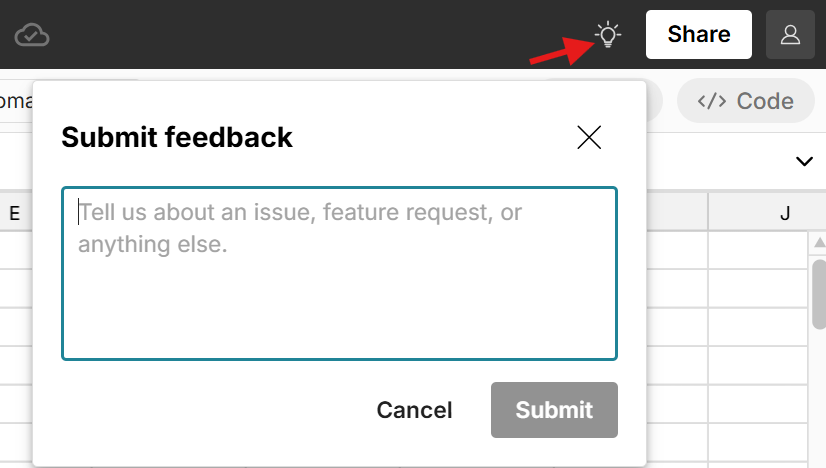Spreadsheet
Row Zero is a cloud spreadsheet that works like Excel and Google Sheets but is built for big data, connectivity, and enterprise security. Here's a quick overview of the main spreadsheet features:
Row Zero supports the spreadsheet features listed below and is regularly adding new features. View the latest product releases here. If there is a particular feature you can't find that would be useful for you, please contact us.
Typical Spreadsheet Features
Row Zero spreadsheets include the typical features found in traditional spreadsheets like Excel and Google Sheets. Click below to view documentation and examples for each feature.
- Spreadsheet functions that are Excel-compatible
- Filter/Sort
- Formatting
- Charts and graphs
- Pivot tables that dynamically update
- Slicers
- Real-time collaboration and sharing
- Version history
- Duplicate, copy, and paste
- Cell references
- Cross-sheet references
- Keyboard shortcuts
- Data cleaning features
Spreadsheet features unique to Row Zero
- Big data power and speed
- Data tables and connected data
- Enterprise security features
- Native python code window
- Support for large file formats (parquet, JSONL, .gz, etc.)
- Shared data sources
- Built-in data connectors
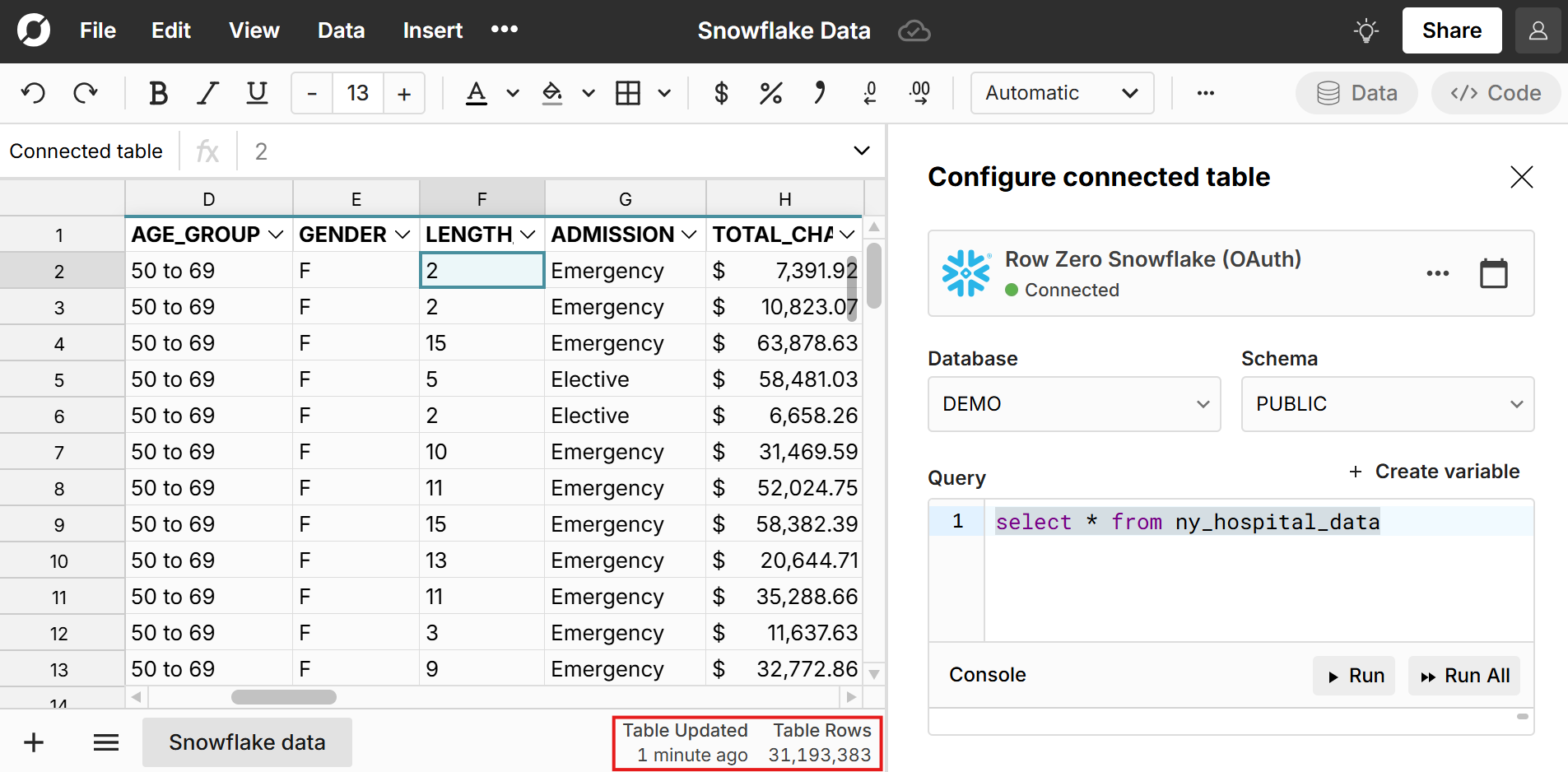 View a comparsion of Row Zero vs Excel vs Google Sheets.
View a comparsion of Row Zero vs Excel vs Google Sheets.
Feedback and Support
If you have feedback on a particular feature, would like to request a feature, or need support with an issue, please contact us. You can also click the lightbulb icon in the top right of any workbook to submit feedback directly from the application.