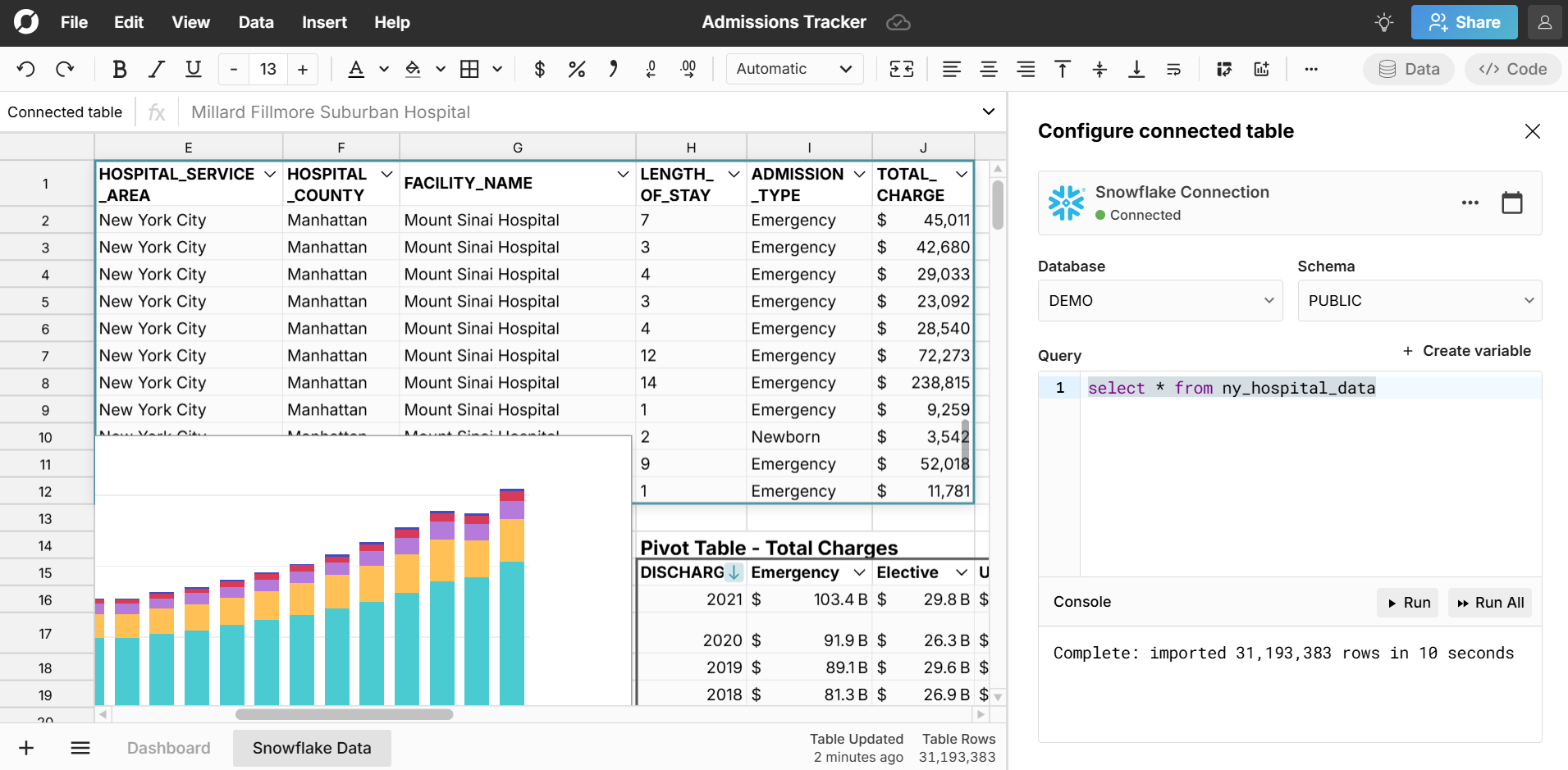 Row Zero is the best spreadsheet for big data. It's 1000x more powerful than traditional spreadsheets, connects to your data, and offers enterprise-grade security features. Explore the 10 best features of Row Zero and see what makes Row Zero better than Excel and Google Sheets for enterprises and big data users.
Row Zero is the best spreadsheet for big data. It's 1000x more powerful than traditional spreadsheets, connects to your data, and offers enterprise-grade security features. Explore the 10 best features of Row Zero and see what makes Row Zero better than Excel and Google Sheets for enterprises and big data users.
10 best features unique to Row Zero
- Big data power and speed
- Built-in data connections (Snowflake, Postgres, etc.)
- Modern security and data governance
- Dynamic, connected pivot tables
- Easily open big files and formats
- Dynamic file import
- Shared data sources
- Unique spreadsheet functions
- Native Python window
- Works like Excel and Google Sheets (it's a real spreadsheet)
1. Big data power and speed
Row Zero is the world's fastest and most powerful spreadsheet. The highly performant spreadsheet engine is purpose-built for speed and big data power. Row Zero's free plan supports 10s of millions of rows and Enterprise plans support billion row spreadsheets (1000x Excel's limit). 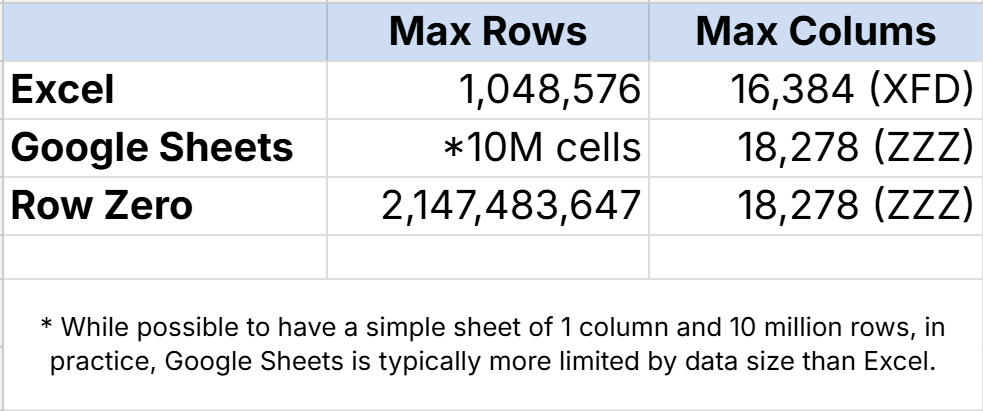 Row Zero makes it easy to analyze big data in a spreadsheet that's easy to use.
Row Zero makes it easy to analyze big data in a spreadsheet that's easy to use.
2. Built-in data connectors
Row Zero seamlessly connects live to your data sources and is powerful enough to import entire database tables. Easily build big, dynamic spreadsheets - everything built on top of connected data stays in sync, so you can build live reports, pivot tables, charts, and analysis that auto-update with source data. Built-in connectors include Snowflake, Postgres, Databricks, Redshift, BigQuery, S3, and more.
With connected spreadsheets and automated refresh, you can dramatically improve both efficiency and data integrity. No more static files, manual uploads, or repeating your work. Automate tracking spreadsheets, weekly business reviews, and KPI dashboards.
3. Modern security and data governance
By securely connecting to your central data sources, Row Zero significantly improves data governance and security for your organization. Eliminate ungoverned CSV exports, locally saved Excel files, and untraceable data leakage associated with traditional spreadsheet usage. Your data never leaves the cloud and organizations can choose to restrict sharing, data export, and copy/paste. Row Zero supports single sign-on (SSO), inherits row-level security from your data warehouse, and is HIPAA and SOC 2 compliant. Explore data governance and security features.
4. Dynamic connected pivot tables
Row Zero pivot tables are truly dynamic and offer several unique features:
- Big data power: Easily pivot millions of rows and build dashboards of multiple pivot tables from multiple datasets.
- Connected: Build auto-updating pivot tables connected to your data sources. Big data power lets you pivot and filter in the spreadsheet instead of writing complex SQL.
- Pivot tables as source data: You can easily add calculated columns to pivot tables, create pivot tables from pivot tables, build pivot charts, or reference pivot table columns in formulas. Everything built on pivot tables stays in sync and auto-updates.
- Unique pivot calculations: Row Zero pivot tables support unique calculations like count unique, percentiles, and date aggregations (convert date/time into specific chunks like hour, day, week, month, etc.)Explore the 10 best pivot table features.
5. Easily open big files and formats
Row Zero makes it easy to open big files in a spreadsheet. The free plan supports up to 5GB files and Enterprise plans scale with your data needs. Easily open big CSV files, parquet, JSONL, TXT, XLSX, etc. Row Zero also automatically unzips and opens compressed files (e.g. CSV.gz files).
6. Dynamic file import
Row Zero lets you import files to a specific cell on an existing sheet, either as a data table or as cells. This makes it easy to update reports, dashboards, and workflows dynamically via file import as files are updated with new data. As long as your file contains the same columns and is imported into the same location, your imported file will dynamically update everything referencing your imported data.
Importing as a data table lets you use dynamic file import as a source, similar to connected data tables. Read more about how to update a spreadsheet with a new file.
7. Shared data sources
The Data Sources feature lets teams share queries as dynamic data sources that can be refreshed or scheduled to update automatically. This is an easy way to give less technical users one-click access to live updating data from governed, "source of truth" datasets.
8. Unique spreadsheet functions
While Row Zero offers the core spreadsheet functions available in Excel and Google Sheets like COUNTIFS, XLOOKUP, etc., there are several functions unique to Row Zero that support working with big datasets including:
- MULTILOOKUP - lookup using multiple criteria
- SMARTSAMPLE - samples large datasets while retaining outliers
- JSONEXTRACT - extracts from a JSON object
- OBJECT - creates a JSON object
- BUCKETCOUNT / BUCKETSIZE - bucketizes data to specified counts/sizes
View all spreadsheet functions here.
9. Native Python window to create custom functions
Row Zero's native python window offers an easy solution for coding within your spreadsheet. Easily code custom spreadsheet functions that are called in the spreadsheet or import python packages like numpy, scipy, or pandas into your spreadsheet.
10. Works like Excel and Google Sheets
One of Row Zero's best features is that you already know how to use it. Row Zero works like Excel and Google Sheets. Built-in functions are Excel-compatible. Keyboard shortcuts, pivot tables, charts, filtering, sorting, etc. are all familiar. And unlike complicated BI tools, it's a real spreadsheet and it's fast. You can dig into raw data and work in cells, rows, columns, and sheets. Unlike traditional spreadsheets, it's built for big data. That's why Row Zero is a great alternative to Excel and Google Sheets for big data users and enterprises that want the security and efficiency you get from a fast, cloud connected spreadsheet.
Compare Row Zero vs Excel vs Google Sheets.
Conclusion
Row Zero's big data power, seamless connectivity, and enterprise-grade security stand out among spreadsheets. Row Zero's speed, power, affordability, and ease of use stand out among BI tools. Try Row Zero for free to see why Row Zero is the best spreadsheet for big data.