Row Zero is a spreadsheet for big data that easily opens large BLS data files too big for Excel and Google Sheets. The U.S. Bureau of Labor Statistics (BLS) regularly publishes economic datasets covering employment, inflation and prices, and productivity and many of the raw datasets can be very large. Row Zero makes it easy to open and analyze large BLS datasets in a spreadsheet.
Open a large file with Row Zero
In this guide, we'll show how to access and open BLS datasets in Row Zero.
Table of Contents
- How to access BLS data
- How to open large BLS datasets
- How to update your spreadsheet with the latest BLS data
How to access BLS data
The U.S. Bureau of Labor Statistics regularly publishes datasets at bls.gov/data. Here you can browse BLS datasets by category and drill down to specific datasets. 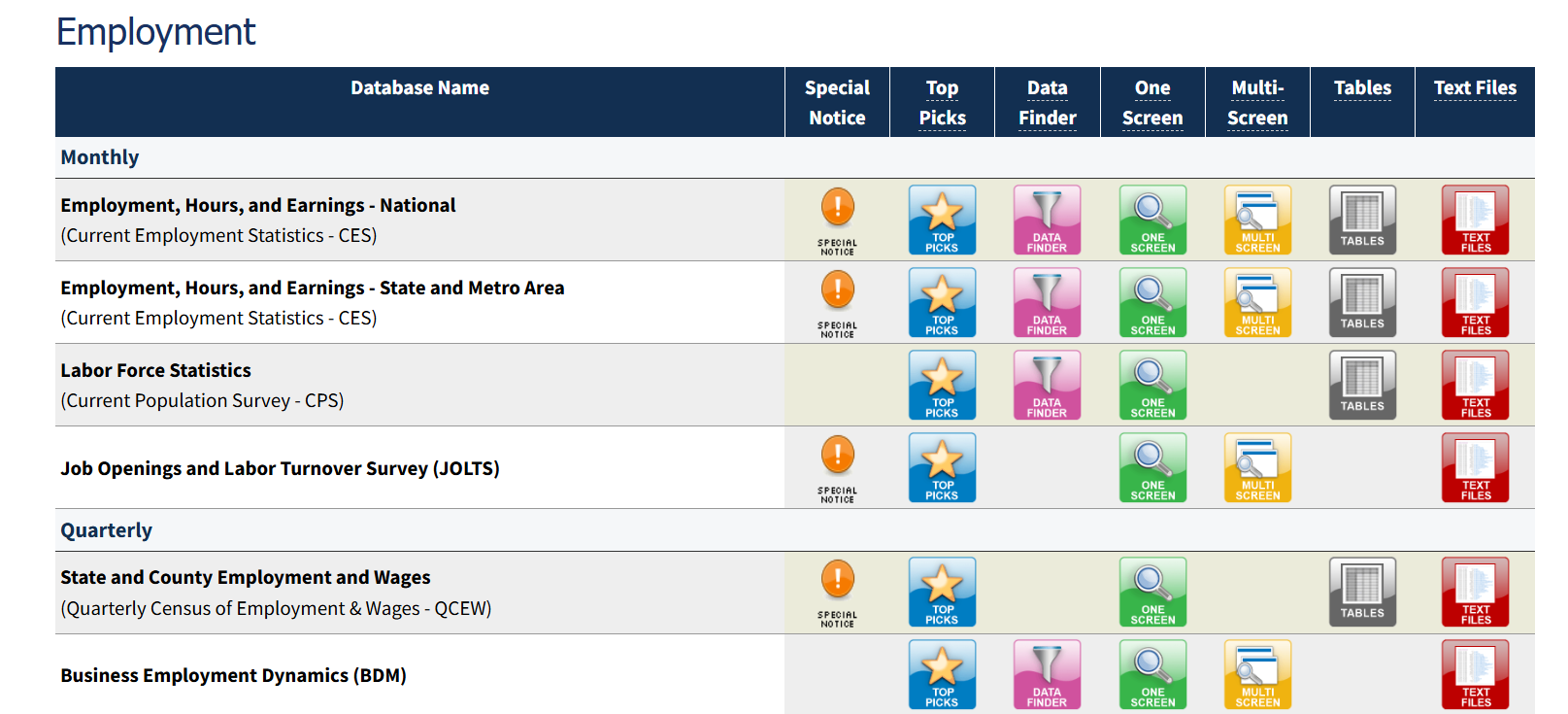 If you want to download the raw BLS data files, click on the "Text Files" button in the row for the dataset you're interested in. Here you can typically navigate to either the raw data in a text file or a link to download a CSV or ZIP file.
If you want to download the raw BLS data files, click on the "Text Files" button in the row for the dataset you're interested in. Here you can typically navigate to either the raw data in a text file or a link to download a CSV or ZIP file.
How to open large BLS datasets
Row Zero makes it easy to open large BLS datasets in a spreadsheet. While several of the BLS datasets are too large to open in Excel or Google Sheets, Row Zero easily supports 10+ million row files on a free plan and Enterprise plans can support billion row datasets. This makes it possible to open any BLS data file in Row Zero. You have two options to open BLS files:
1. Download and open the file
- Click a file on BLS.gov to download it and then open a new workbook in Row Zero and go to 'Data', 'Import file'.
- Select the file and click 'Import'. You'll see a preview of the data as the file loads and then can click import to open the file in a Row Zero spreadsheet.
- Once the file imports, you can use spreadsheet features like formula functions, charts, and pivot tables to analyze the BLS dataset.
2. Import from URL
You can save a few steps and avoid downloading the file to your computer by simply importing the file from URL into Row Zero. Here's how:
- Instead of clicking the link to download the file, right-click on the link and select 'Copy link address'
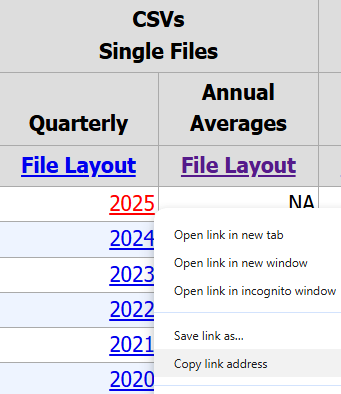
- Open a new Row Zero workbook and go to 'Data', 'Import from URL'
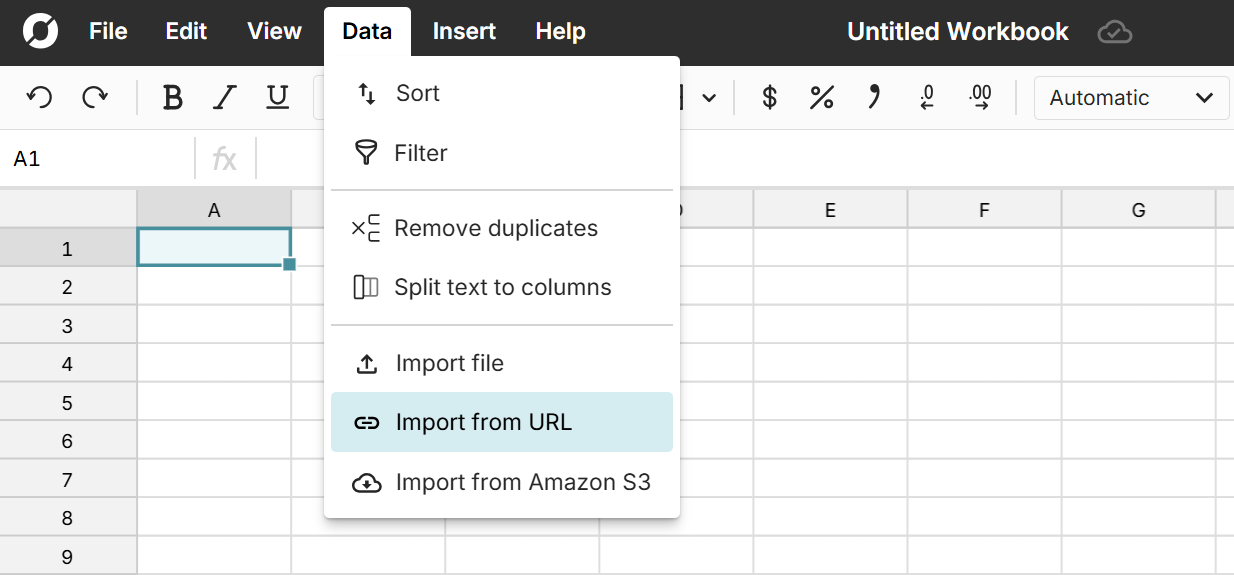
- Paste the URL of the file and click 'Next'. You'll see a preview of the file and can click 'Import' to import the file.
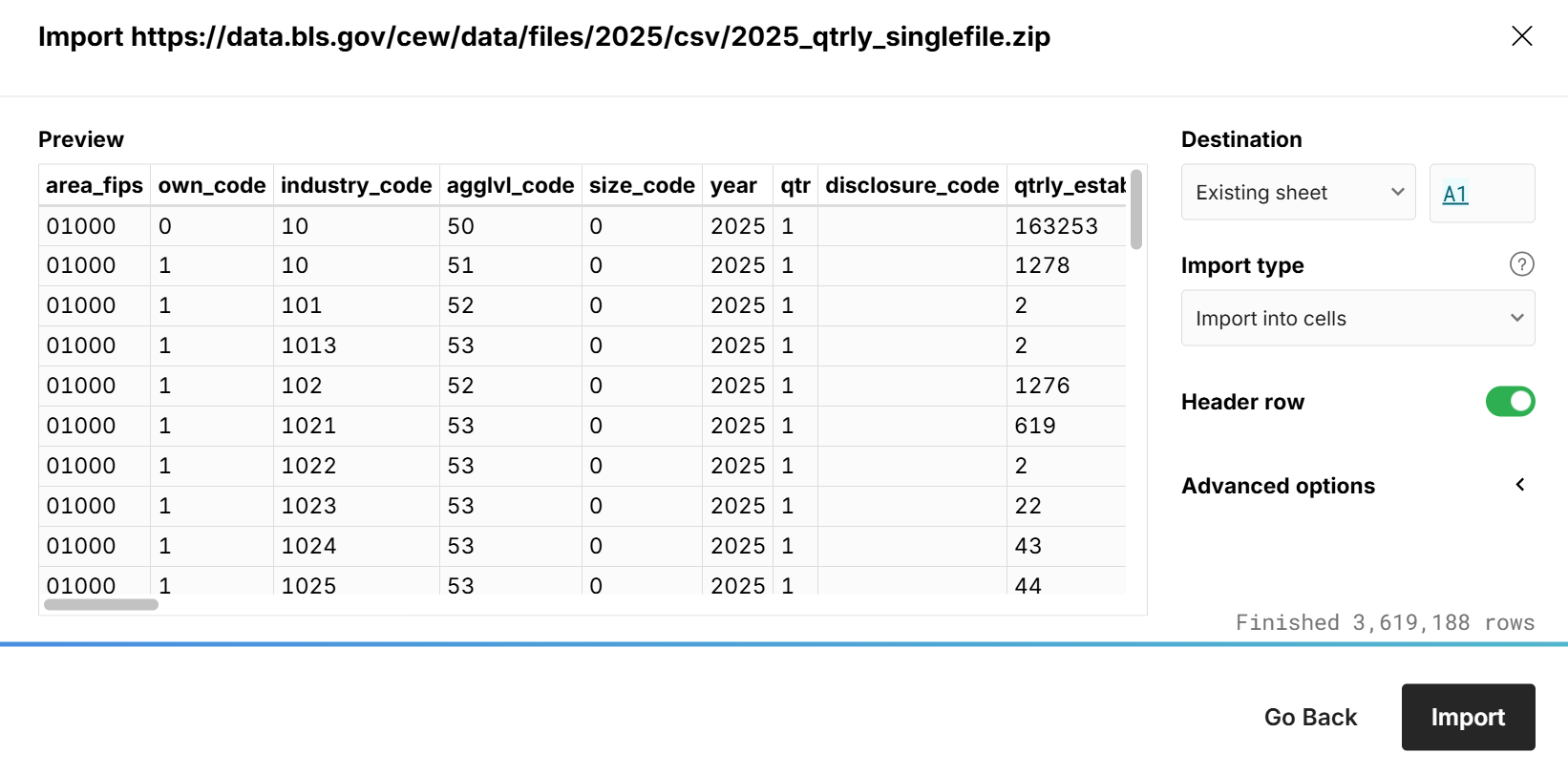 The file imports directly into the spreadsheet where you can easily view and analyze the complete dataset.
The file imports directly into the spreadsheet where you can easily view and analyze the complete dataset. 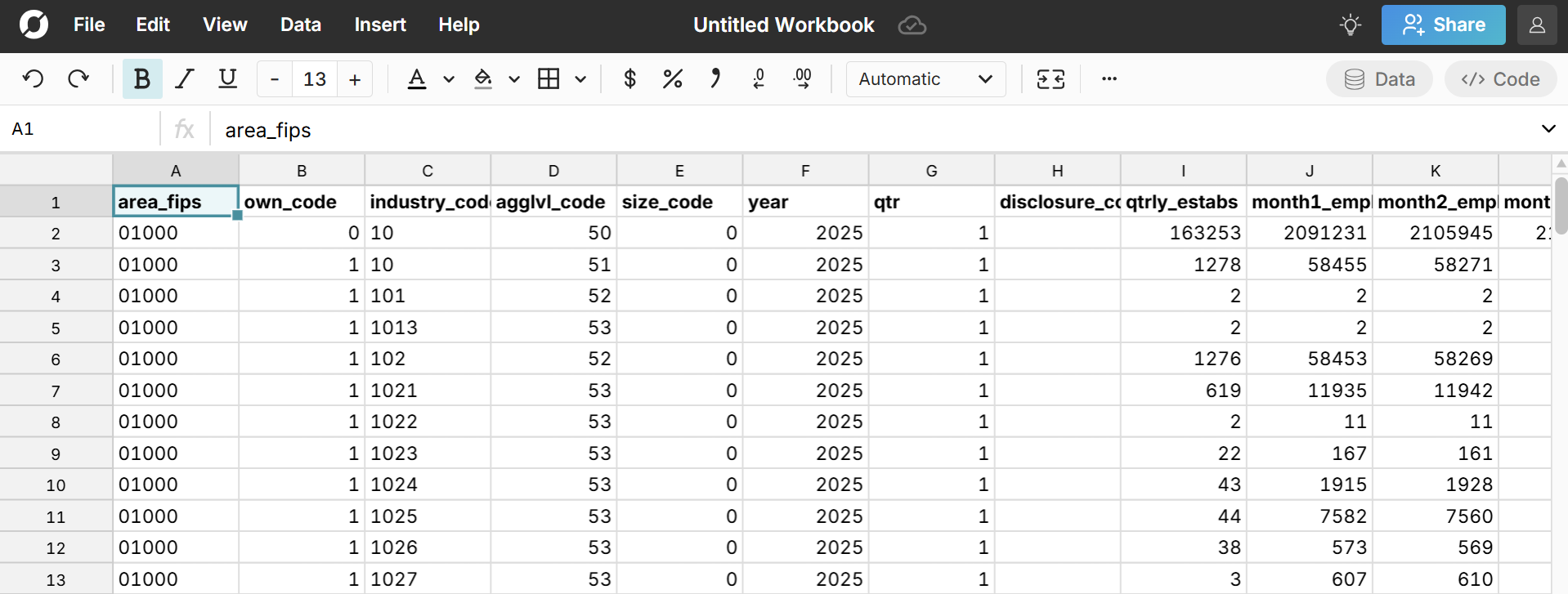
In this example, we opened the latest Quarterly Census of Employment and Wages (QCEW) dataset which is 3.6 million rows. You can view the QCEW dataset in a spreadsheet here. The dataset has employment and wage data by location and industry.
How to update a spreadsheet with the latest BLS data
The core BLS datasets are released on a recurring schedule each week, month, quarter, etc. Row Zero makes it easy to update your existing spreadsheets with the latest BLS data release. Since you can import files to a specific cell on an existing sheet, you can either append new data or overwrite your source data with the latest file. As long as the columns are the same, everything else in your spreadsheet will dynamically update with the new data, including pivot tables, charts, and formula calculations. Here's more info on how to update a spreadsheet with a new file.
Conclusion
The U.S. Bureau of Labor Statistics datasets offer valuable insights into the state of employment and the economy across industries and locations throughout the U.S. While many BLS publications are small summary tables, the raw BLS datasets can be very large and include several million rows of data. These BLS data files are too big to open in Excel and Google Sheets. Row Zero is a powerful spreadsheet built for big data that easily opens large BLS data files. You can try Row Zero for free and can also explore our free public datasets, which includes several large datasets from the BLS and U.S. Census.