Many people like to work in spreadsheets, but Google Sheets and Excel weren't built for big data. Both slow down or crash when working with big datasets. So big data users look for alternative spreadsheets that are better for big data and offer features not supported by Excel and Google Sheets.
In this guide we compare Row Zero vs Gigasheet and show why Row Zero is the best spreadsheet for big data. Skip to a section below or continue reading for the full guide.
- What is Row Zero?
- What is Gigasheet?
- Biggest difference between Row Zero and Gigasheet
- Gigasheet pricing vs Row Zero
- Power and Speed Comparison
- Feature Comparison
- Conclusion
What is Row Zero?
Row Zero is the best spreadsheet for big data. It's super fast, can handle billion row sheets, and connects directly to your data warehouse, so you can build live pivot tables, models, and metrics on top of your data. Row Zero matches the experience of Google Sheets and Excel and has the spreadsheet features you know and love. No training required. Row Zero is free to try.
What is Gigasheet?
Gigasheet is a no-code platform designed for big data analysis through a spreadsheet-like interface. Like Row Zero, Gigasheet lets you open big CSV files and parquet files and connect to your data warehouse or other data sources. It has a spreadsheet-like feel and offers many features that are similar to spreadsheets, making it an alternative spreadsheet option. In Gigasheet, you work within "pages" that contain 100 to 1,000 rows depending on your plan. Like Row Zero, Gigasheet is also free to try.
Biggest difference between Row Zero and Gigasheet
Row Zero is a real spreadsheet and has the spreadsheet features you know and love. No training required. Row Zero matches the experience of Google Sheets and Excel but can handle much larger datasets, is super fast where others crash, and connects live to your data warehouse. You can open and edit many millions of rows on a free plan (billions on Enterpise plans) and it works just like Google Sheets. All the data is in view and you can do whatever transformations you like - pivot tables, spreadsheet formula functions, filter, sort, graph, join, and more.
Gigasheet offers a "spreadsheet-like" interface. While it has a spreadsheet-like feel, it does NOT match the experience of Google Sheets or Excel and will take some time and/or training to figure it out. You also can't view all of the data in one sheet if you have a bigger dataset. Instead, it uses pages to chunk the data. Free plans only show 100 rows at a time per page and paid plans only go up to 1,000 rows at a time though you can group grows to show more.
Power and Speed Comparison
Row Zero is the world's fastest spreadsheet and is powerful enough to pull in entire database tables with a Select * statement and start pivoting, filtering, joining, sorting, and graphing. You can easily apply excel-compatible formulas to millions of rows instantly. You can edit, build out, and transform your dataset as much as you like. You can even pull in multiple data sources in the same sheet. And when you refresh the underlying data, you don't overwrite your work. 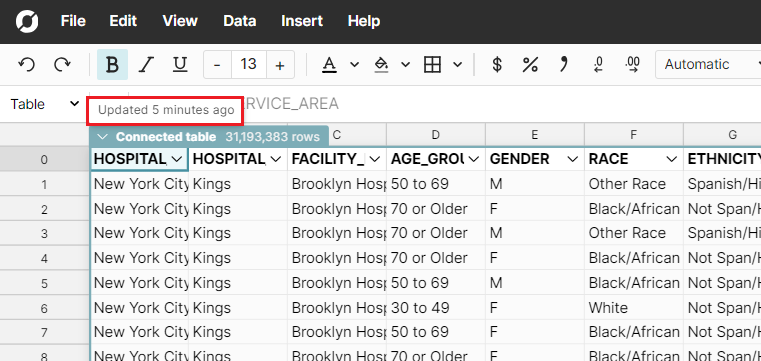
While Gigasheet can open large files for viewing, it can be a bit more challenging to edit and transform the data if you are looking for the same experience as Excel or Google Sheets. In general, Gigasheet has some limitations and will generally be slower than Row Zero. For example, Gigasheet chunks your data into pages for viewing and this is limited to 100-1,000 rows depending on your plan.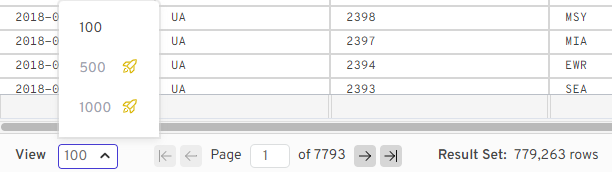
Gigasheet also shows a warning when trying to work with large files and suggests you zip files before uploading to increase speed. 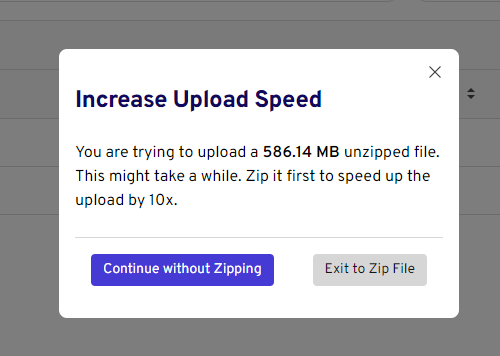
Gigasheet Pricing vs Row Zero
Gigasheet is more expensive than Row Zero. Gigasheet pricing starts with a basic free plan but this only supports editing 1,000 rows. The next plan is Premium and costs $25 to $95 per user per month depending on if you select annual or monthly plans. Business plans start at $4,950 per year. Enterprise pricing varies but will be more expensive than Business. To connect Gigasheet to your cloud data warehouse, you'll likely need an Enterprise plan.
Row Zero's free plan supports millions of rows and allows you to connect to your cloud data warehouse. Pro plans start at $8 per user per month and allow for unlimited workbooks. Business plans start at $15 per user per month and support scheduled data refresh and write-back to the data warehouse. Enterprise pricing varies and supports billions of rows and advanced security features like Single sign-on (SSO), private hosting, and restricting data exports. View Row Zero pricing.
Feature Comparison
Both Row Zero and Gigasheet support many of the same features like handling big data sets, connecting to data sources, and advanced security features. However, there are some key differences in features.
Row Zero's unique features
Row Zero matches the experience of Google Sheets and Excel, so you can use the same formula functions and features in the same manner you do in these spreadsheets - pivot tables, SUMIFS, COUNTIFS,VLOOKUP, XLOOKUP, INDEX MATCH and dozens more.
Row Zero puts a major emphasis on power and speed. Row Zero is powerful enough to pull entire data tables into your spreadsheet with a simple Select * SQL statement so you can quickly start building live pivot tables, models, filters, and transformations.
Data Tables: Row Zero leverages Data Tables which support live connections to hosted data and can be refreshed to pull in new data without overwriting any transformations. Data Tables offer an easy way to view and manage large data sets. You can build column level transformations and easily work with millions of rows in a condensed view. And at any point, you can explode the data into full spreadsheet view.
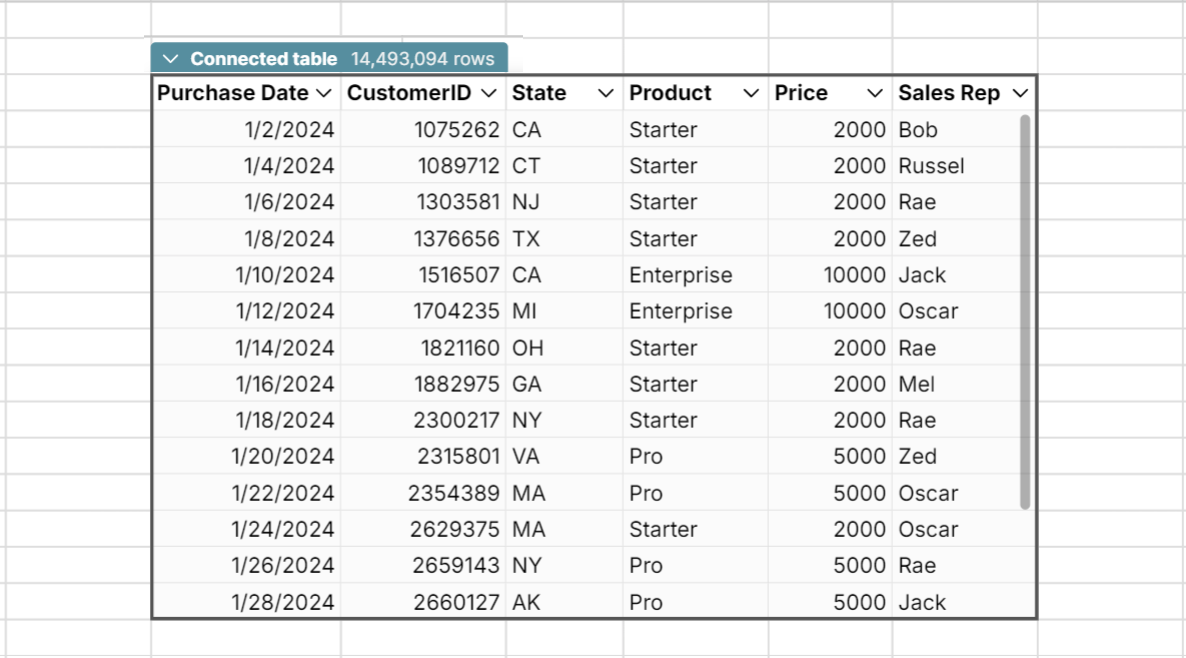
Python in the Spreadsheet: Row Zero speadsheets have a built-in Python development environment, which allows you to write custom Python functions that are referenced in the spreadsheet, import data through Python packages and API connections, and import popular Python libraries.
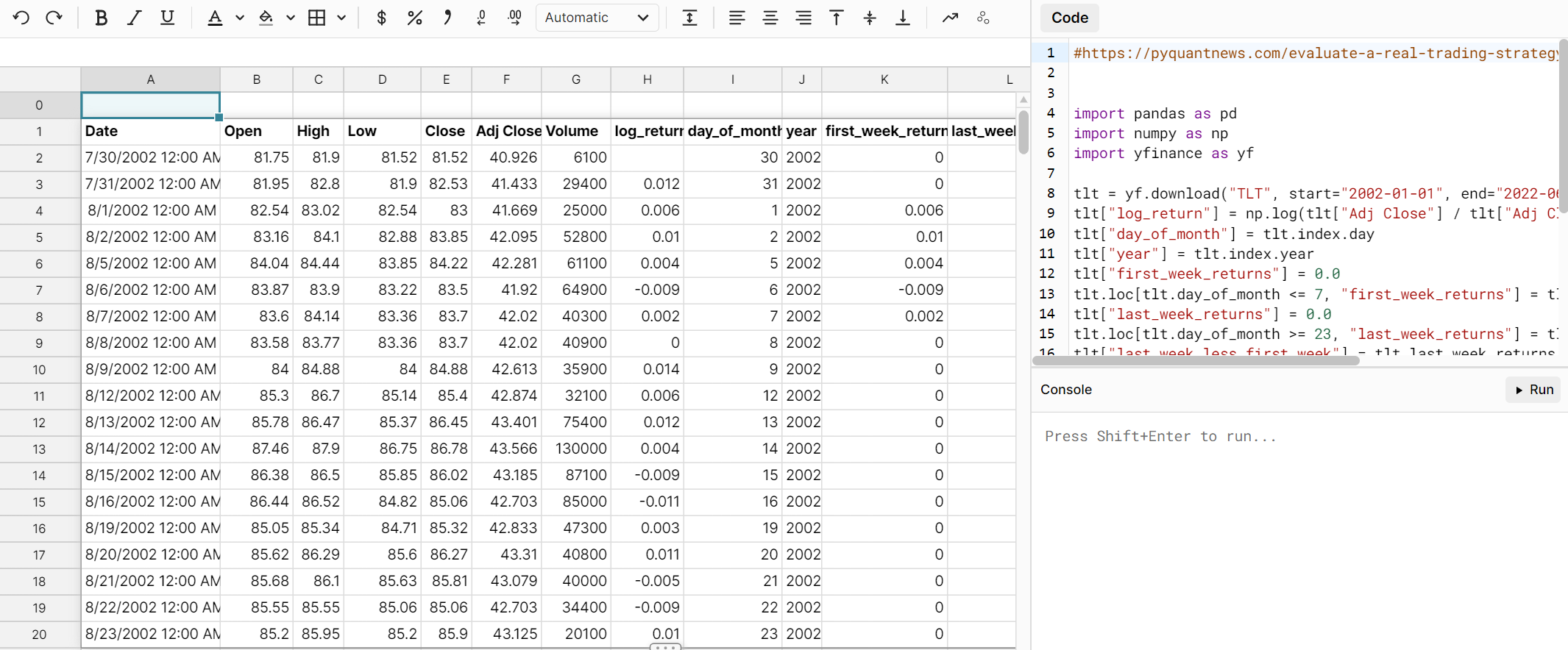
Powerful free plan: Row Zero's free plan supports more features and functionality than the Gigasheet alternative.
View the 10 best features unique to Row Zero.
Gigasheet's unique features
- Gigasheet puts a big emphasis on grouping data by fields which allows you to view more data insights within the 100 to 1,000 row page limit.
- Built in data connectors to data sources like Hubspot, Google Analytics, Power BI, Tableau, Looker, Domo, Zapier, and more.
- AI spreadsheet assistant lets you leverage an AI chat for help and insights.
- Data enrichments which let you enrich data for sales and marketing use cases.
Conclusion
Row Zero excels with unmatched speed and power to work with big datasets and connects live to your data warehouse (Snowflake, Databricks, Redshift, BigQuery, etc.). Most importantly, Row Zero matches the experience of Google Sheets and Excel and has the spreadsheet features you already know, so no training required. Gigasheet shines with a broader selection of pre-built data connectors, a spreadsheet AI assistant, and data enrichment features. If you need these features, Gigasheet could be a great solution for you. If you're looking for a faster, more powerful alternative to Google Sheets and Excel, then Row Zero is the best spreadsheet for you.